History & Call recording
Phonyspy allows its users to learn more about the call log on the person’s cell phone. This information can become a helpful tool while parental control. No secret that nobody is safe from the call’s scam and dangers. Many of them are made with the help of cell phone connection via calls. How to avoid scam results and to check whether everything is alright? Learn more at the sections below.
Try now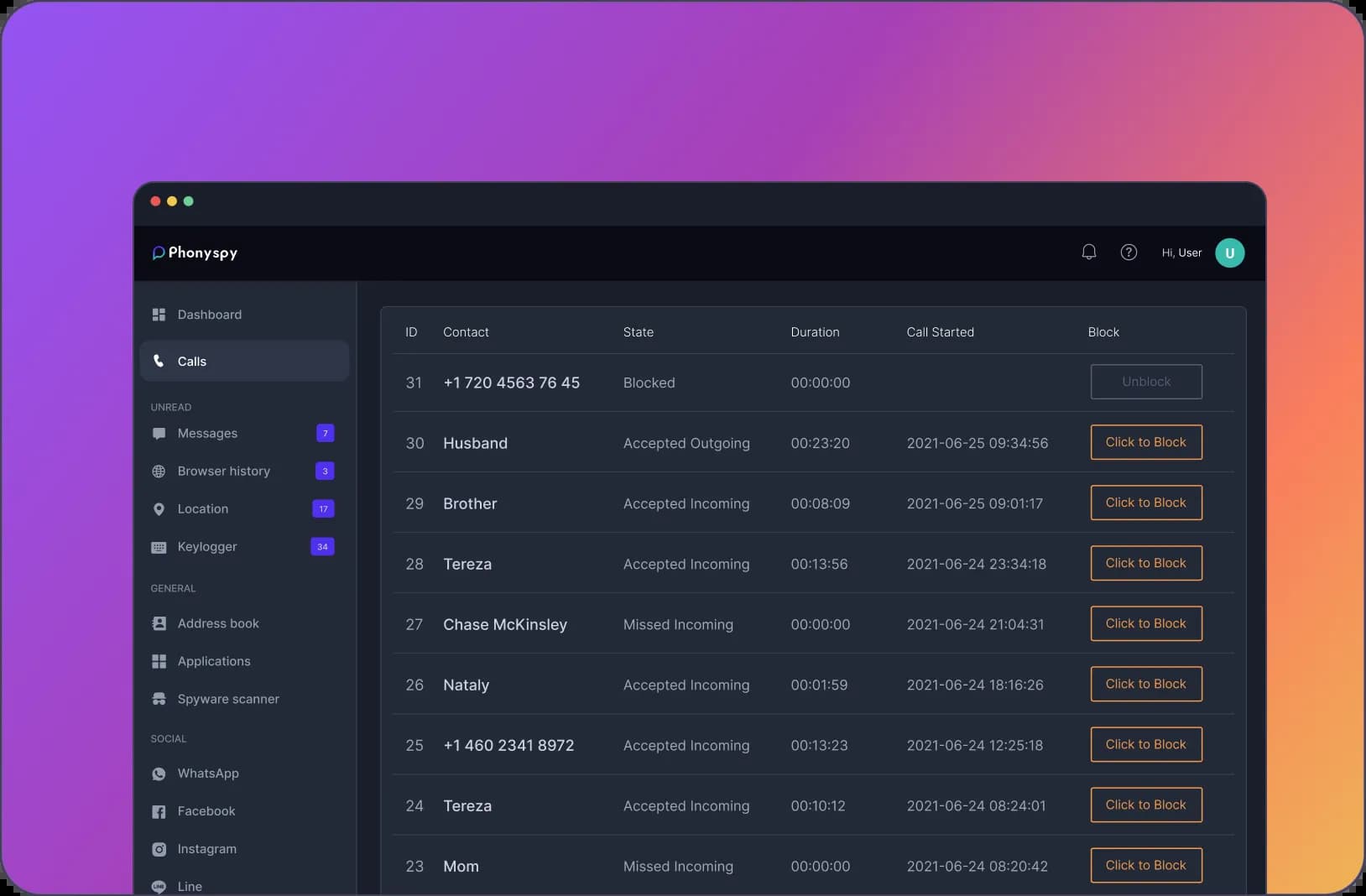
Track the list of incoming, outgoing & missed calls
Find out the detailed call log connected with the particular cell phone. The monitoring app will provide all the info in the form of understandable tables. Just log in on your account and watch out for all the necessary information from the person`s device.
Check the exact date, time and duration of each call. You can recognize the contacts that have the most common interaction with the person. Find the renamed contacts from the phone list.
Get the records of conversations and try to find the most risky one. It is out of moral norms to be listening to someone’s private talks, but when the case concerns your kid, there can not be no shame at all.
Track all the fresh data through your dashboard. The spyware makes screenshots each 10 minutes in order for you not to miss something important. You may act like the phone with the help of spyware. And see all the calls history online (to check the outcoming, incoming calls. And to delete some missed calls too).
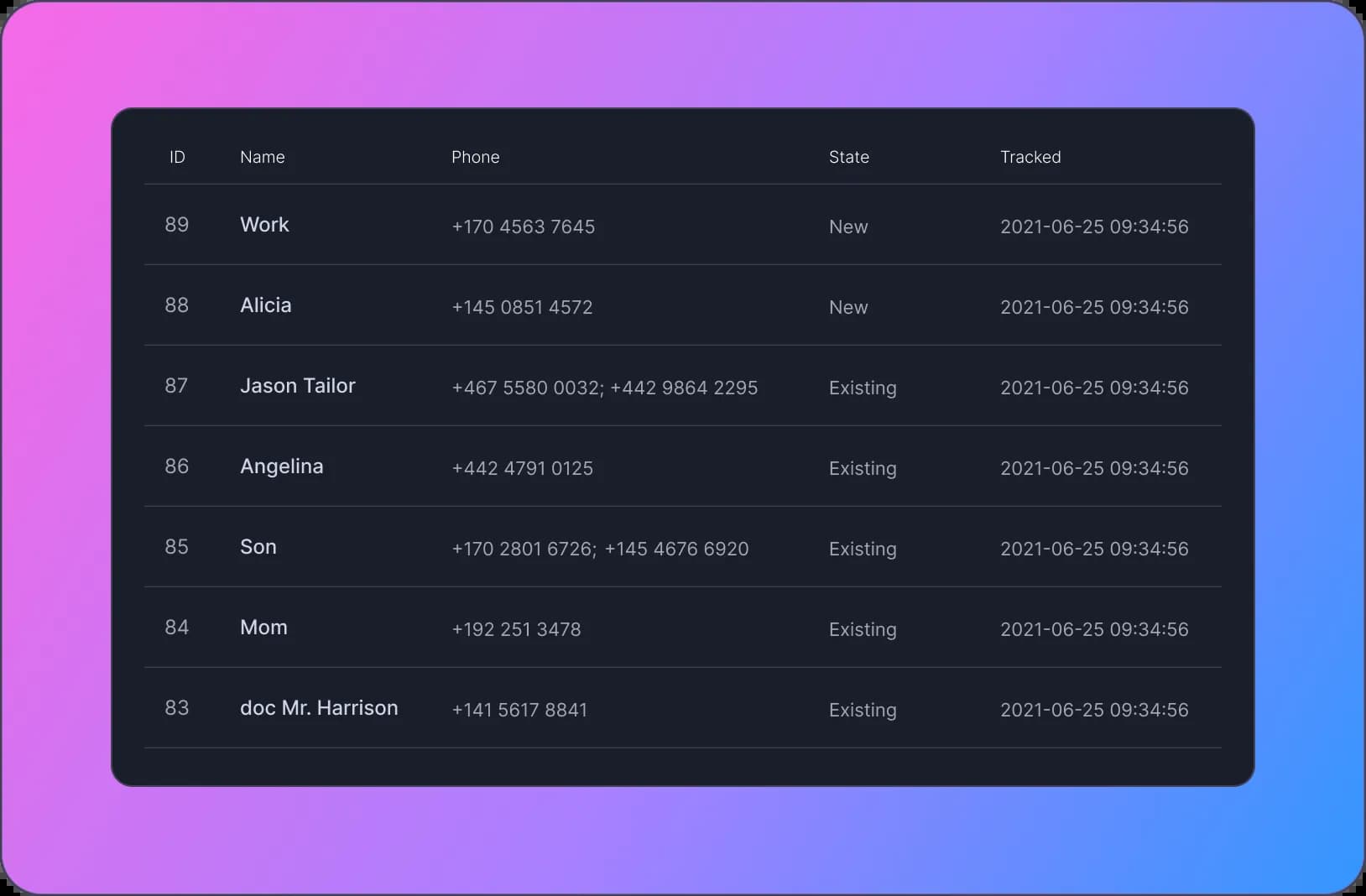
Monitor contacts book
The list of contacts will be available to be seen via your dashboard report. You can get the fresh updates each few minutes. So, be sure, nothing won’t be missed.
You can find the new contacts, the renamed ones and even those that were deleted. During the Phonyspy usage you can act like the phone owner and change some data concerning calls (to rename, to delete etc.)
Check the most commonly used contacts. It will help to understand if there are any risks or not. Watch out the call`s duration and examine what conversation can contain some important information not to be missed.
How does the Phonyspy monitoring app work?
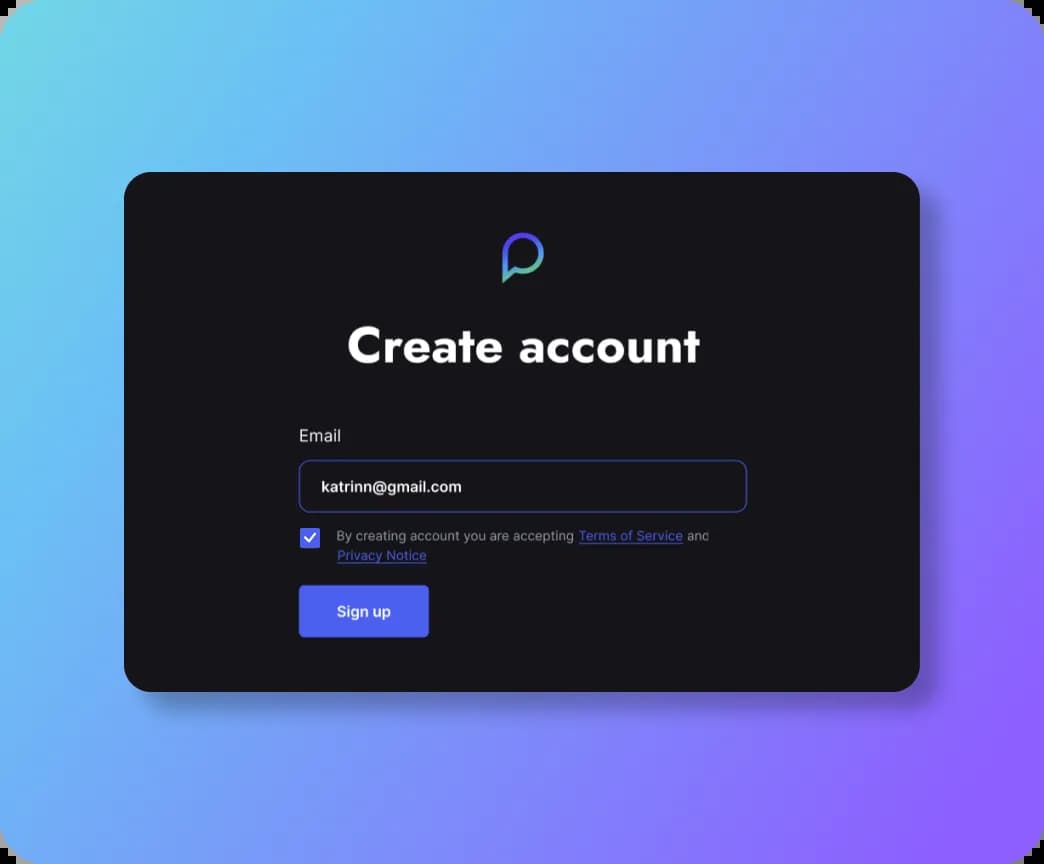
Select a subscription plan and register
Choose your subscription plan. Complete the purchase and receive further instructions.
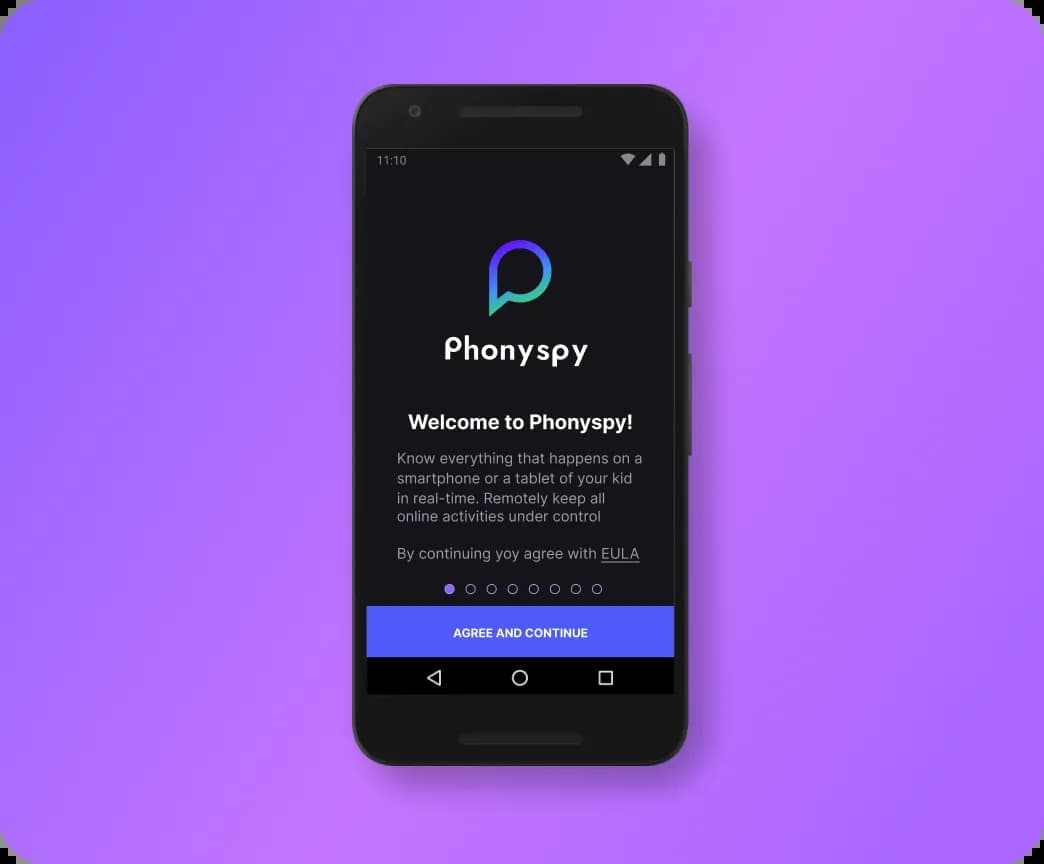
Set up the application
Get the physical access to the Android device for the app installation.
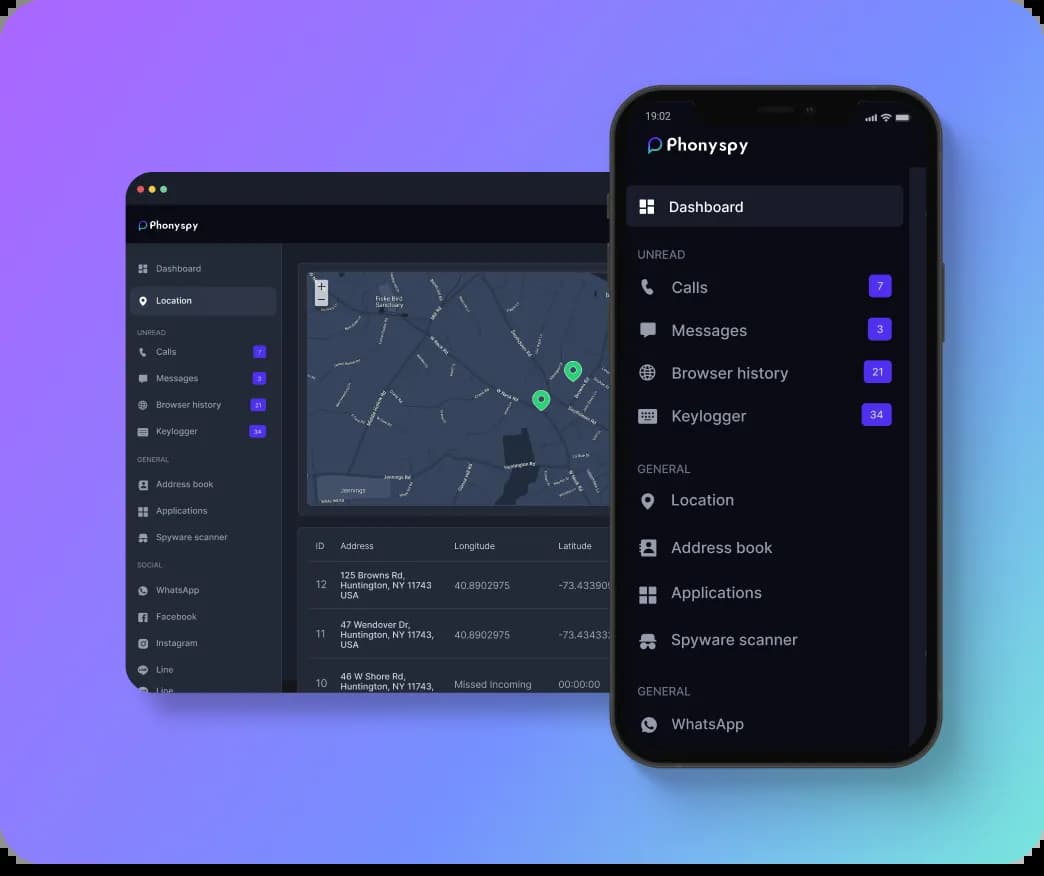
Track any info
Go to your account and wait until we start sending data. Enjoy your tracking!
FAQ
Phonyspy enables you to have all the information concerning the outcoming, incoming and even deleted calls from the targeted device on your dashboard. Before monitoring app usage you need to register and log in on your personal account. Here you’ll get the detailed report in form of tables and screenshots (by the way they are made each few minutes). The export of call logs will be fresh and advanced. Check all you needed about the person’s phone conversation.
It doesn’t matter how long the call log is stored on the person’s device. You’ll get the full information about them via a report on your personal account. Even if the call was removed from history, it will be seen for you. And the important thing is that the info is gathered into screenshots for you not to miss any details.
As a rule, the call log contains all the information about the conversation. The date, the exact time, the duration and even the conversation record itself. Find it all on your dashboard report.
While with Phonyspy you`ll get the possibility to track the call history online through the random screenshot that is made each few minutes. And the direct access to the person’s phone via this monitoring app enables you to act like the device owner (to see the calls, delete them, rename the contacts). So, try how it works now!
Of course, you can. The Pnonyspy develops its features to allow the full information getting. When it concerns the calls history the spyware prepares a great range of data: the date of call, the exact time, the duration and even the record or conversation itself. All the data you can find in your dashboard.



